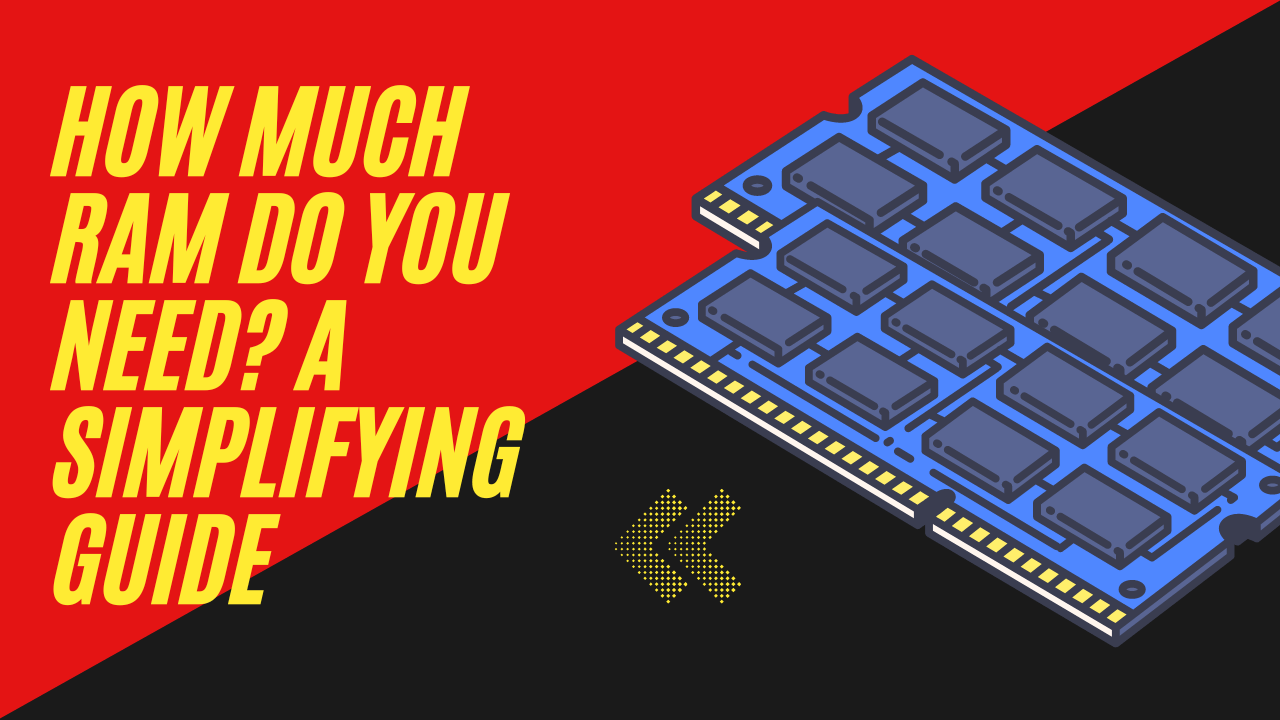RAM, or Random Access Memory, is a crucial component in any computer or device that performs memory-intensive tasks. Do you know the kind of RAM that most of us are familiar with, the main system memory living inside your desktop, laptop or PC. After all RAM is the most important components of a computer and can have a significant impact on it’s performance.
As technology advances, the demand for more RAM increases, and because of multiple options in the market available, it can be hard to know How much RAM do you need.
In this article, we will explore the different factors that determine the amount of RAM needed, and provide some recommendations for various use cases.
What is RAM?
RAM, or Random Access Memory, is a type of computer memory that can be accessed randomly, meaning any byte of memory can be accessed without touching the preceding bytes. RAM is volatile memory, meaning that the data stored in RAM is lost when the computer is turned off.
RAM is a type of computer memory that allows your computer to access and process information quickly. It’s like the short-term memory of your computer – when you’re working on a task, your computer stores the information you need in RAM so it can be quickly accessed and processed.
Think of RAM as a desk in your workspace. The bigger your desk, the more files and papers you can work with at once without having to constantly shuffle things around. Similarly, the more RAM you have, the more information your computer can work with at once without having to constantly access the hard drive, which can slow things down.
How Much Ram Do You Need?
We’ll explore the factors that determine your need of RAM and provide you some points consider before making decision. So wether you are power user or not, keep reading to find out How much RAM do you need.
It’s quick becoming common for budget computers to come with 4GB of RAM, while mid-range machines often have 8GB on higher end 16GB or even 32GB of Memory is easy to find but is it worth paying a premium?
Here’s the Deal, unless you’re seriously cash strapped, it is worth getting at least 8GB even you haven’t planning to do anything with your computer beyond basic productivity like web browsing, emails, and watching youtube videos etc.
Many common tasks are quickly becoming memory hogs even google chrome can eat into the memory very quickly and take up a few gigs of memory if you’ve got a lot of tabs open.
And while the browser does use a technique called tab discarding which removes unused tabs from memory and then reloads them when you access them you will still get a noticeably smoother experience for every day tasks if you don’t skimp too hard on your RAM.
How Does RAM Work?
RAM works by storing data that is currently being used by the computer. When an application is opened, its data is loaded into RAM so that the processor can quickly access it. The more RAM a computer has, the more applications and data it can store in memory, resulting in faster performance.
Why Do You Need RAM?
RAM is essential for running multiple applications at once, especially those that are memory-intensive. When a computer runs out of RAM, it has to use the hard drive as virtual memory, which is much slower than RAM, resulting in a significant decrease in performance.
How Much RAM is Enough for Basic Use?
For basic use, such as web browsing, email, and word processing, 4GB of RAM is sufficient. However, with the increasing demand for more memory-intensive web applications, 8GB is becoming the minimum requirement for basic use.
It depends on what you use your computer for. If you’re just browsing the internet, checking email, and using basic applications like Microsoft Word or Excel, you probably don’t need a ton of RAM. 4GB of RAM should be enough for basic use.
In summary, the amount of RAM you need for basic use depends on your usage patterns. For most people, 4GB of RAM should be sufficient. However, if you’re a power user, 8GB or 16GB of RAM may be necessary to keep everything running smoothly. Remember, RAM is like a workspace for your computer, so the more you have, the faster and more efficiently it can work.
How much RAM do you need for Gaming?
Well the answer becomes a little more complicated the systemes required for games often are not validate well which you can learn more about right up Here?
It turns out that many games that ask you to use a System with 16GB of RAM can actually get but just on 8 GB with only a very marginal performance drop.
However, as games get more complex this may not be the case in the near future especially as some games actively do make use of more than 8GB of system memory.
And only having 8GB can also hinder your ability to do anything else, while you’re playing a game such as streaming so we recommend 16 gigs of RAM as a sweet spot for gamers and especially streamers.
How much RAM do you need for Video Editing?
Many motherboards have 4 RAM slots, which makes upgrading to 32 gigs if you have money but investing in this much is probably only worth it. If you are working with lots of data at once Such as large photo sets or editing high resolution video and especially if you are multitasking creating high resolution video with you know edited photos in it. Further more, how long it takes certain kinds of media files to render?
You will probably want to use your rig for other things while your content renders in the background and this is where having 32 gigs of memory or more of you are into that whole 8k thing and it can really come in handy.
As for 3D modelers animators or scientists, well their memory requirements are basically limited only by the size of the scenes or the data sets that they are working with and may be it sounds expensive but what you are trying to figure out How much graphics memory or VRAM you need on your Graphics card.
How Much RAM is Enough for Virtual Machines?
Virtual machines are becoming increasingly popular as a way to run multiple operating systems or applications on a single computer. RAM is a critical resource for virtual machines because it’s used to store the virtual machine’s operating system and running applications.
Once again, it depends on what you plan to do with your virtual machine. If you’re just running a single lightweight application or operating system, you may be able to get away with 8GB of RAM. However, if you plan to run multiple applications or operating systems simultaneously, or you’re running more demanding applications like video editing software, you’ll need more RAM.
As a general rule, for running a single virtual machine, 8GB of RAM is sufficient, while for running multiple virtual machines, 32GB or more is recommended.
How Much RAM is Enough for Server Applications?
Server applications are typically used to run websites, host databases, or perform other complex tasks, which means they require a lot more processing power than a typical desktop computer.
If you’re running a small website or database, you might be able to get away with 4GB of RAM. However, if you’re hosting a larger website or multiple databases, you’ll likely need more RAM to keep everything running smoothly.
In general, it’s recommended to have at least 8GB of RAM for server applications. This will provide enough space for your server to handle multiple requests at once without slowing down. For even more demanding applications, you may need 16GB or even 32GB of RAM.
How Much RAM is Enough for Machine Learning?
The algorithms used in machine learning require a lot of computational power, and the larger the dataset, the more memory is required to store and process it. If your computer runs out of RAM, it will start using your hard drive as temporary storage, which can slow things down significantly.
Generally speaking, if you’re working with smaller datasets and less complex algorithms, you can get by with 8GB or 16GB of RAM. However, if you’re working with larger datasets and more complex algorithms, you’ll need more RAM to keep everything running smoothly. In this case, 32GB or even 64GB of RAM would be a better choice.
How Much RAM is Enough for Scientific Computing?
Scientific computing involves processing large datasets and performing complex computations, which requires a lot of memory. The amount of RAM required for scientific computing depends on the size of the dataset and the complexity of the computations being performed. For small datasets and simple computations, 8GB of RAM is sufficient, while for larger datasets and complex computations, 32GB or more is recommended.
How Much RAM is Enough for Graphics Design?
Graphics design involves working with high-resolution images and videos, which requires a lot of memory. The amount of RAM required for graphics design depends on the resolution and complexity of the graphics being designed. For basic graphics design, 8GB of RAM is sufficient, while for professional-level graphics design, 32GB or more is recommended.
What are the Consequences of Insufficient RAM?
Insufficient RAM can cause a significant decrease in performance, as the computer has to use the hard drive as virtual memory, which is much slower than RAM. This can result in slower application load times, laggy performance, and even crashes.
Should You Upgrade Your RAM?
If you are experiencing slow performance or frequent crashes, upgrading your RAM may improve your computer’s performance. However, if your computer is already running smoothly and you are not performing memory-intensive tasks, upgrading your RAM may not make a noticeable difference.
What about VRAM?
The primary purpose of VRAM is to hold the Graphics information that the GPU acts upon meaning that higher resolution gaming and higher resolution textures will require VRAM.
Even if two cards have the same graphics processing unit or GPU they can actually have different amounts of VRAM and benchmark often focus more on the GPU itself than on how it performs accross it’s various memory configurations.
This is also certain types of anti-aliasing that involve rendering at effectively higher resolutions such super sampling anti aliasing.
Many mid-range cards comes with 4 gigabytes of VRAM which as a general rule should do you fine for 1080p gaming. But you will want atleast 8 GB for 1440p and for 4K.
FAQs
1. Can you add too much RAM to your computer?
Adding too much RAM to your computer is unlikely to cause any harm, but it may not improve performance beyond a certain point.
2. Can I mix and match different types of RAM?
It is generally not recommended to mix and match different types of RAM, as it can cause compatibility issues.
3. Is it better to have one large RAM module or multiple smaller ones?
It is generally better to have multiple smaller RAM modules, as it allows for dual-channel memory which can improve performance.
4. Does the speed of RAM matter?
The speed of RAM can affect performance, but it is not as significant as the amount of RAM.
5. How often should I upgrade my RAM?
There is no set time frame for upgrading your RAM, as it depends on your usage and needs. If you are experiencing slow performance or frequent crashes, upgrading your RAM may be beneficial.
Conclusion –
First of all you need to figure out for what purpose. It will help you to choose right one for you.
As above mentioned explanation might have helped you for choosing one on terms of gaming, video editing, etc. You will good to go for making choice of one you want. And as you know even basic laptop in the market are coming with atleast 4 gb ram which could help you with some light work such as Emailing, word processing, web browsing, spreadsheet creation, etc.
If you want to multitasking, multiple programmes apne at once or work with larger files then you should be consider higher gigabytes of RAM.
Just remember to also consider speed of RAM when you making your decision. Happy Computing!