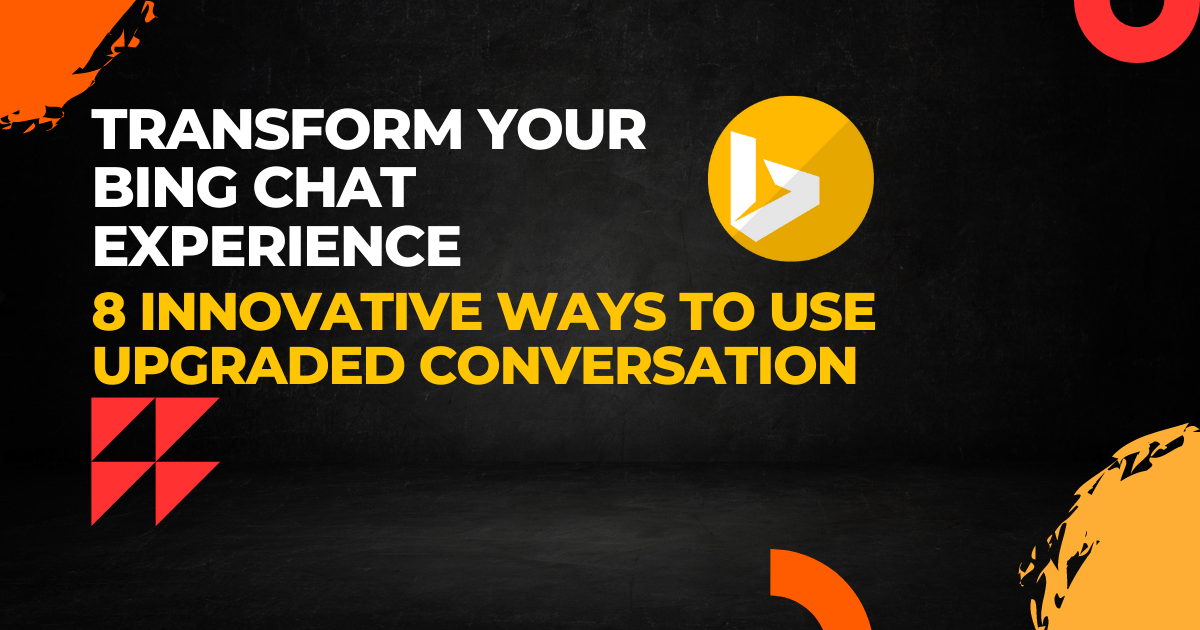Bing Chat from Microsoft has recently increased the conversation limit to eight messages per turn, which is a step up from the previous six-message limit.
This change brings new possibilities for Bing Chat users to explore. In this article, we’ll explore eight innovative ways to use the upgraded conversation limit to make the most of your Bing Chat experience.
8 Innovative Ways to Upgraded Bing Chat Experience
1. Turn Anything into a Quiz
It offers you a fantastic educational hack that has been proven to have a peer-reviewed impact: practice questions. As an educator with 13 years of experience, I can attest that this works. With Bing Chat, you can turn anything into a free quiz. For example, I started a multiple-choice quiz on Transformers. Here’s a prompt you can use to create a quiz:
“What are Transformers?”
a) Toys
b) Cars
c) Robots
Answer: c) Robots
Explanation: Transformers are a line of toys that depict robots that can transform into vehicles.
Another Question: Who created Transformers?
With Bing Chat, you can create quizzes with ease. Just make sure to add “provide another question after each answer” to avoid using up one of your eight terms.
2. Ask Bing to Generate Counterfactuals
It can generate what-if scenarios for your favorite shows, books, or movies. For instance, I asked Bing to explain how Sauron could have defeated the fellowship in Lord of the Rings. The answers were amazing. You can enter the plot, ask counterfactuals, and what-if questions. Bing will understand exactly what you mean and provide answers accordingly.
3. Use Balance Mode for Research
Bing Chat’s balance mode can help you summarize academic papers. For example, I asked Bing to summarize novel insights that can be drawn from combining academic papers on gbc5 and the limitations of data. Bing can read, understand, analyze, and summarize PDFs. It can even combine the insights of multiple documents and papers.
4. Explore Historical Moments Before Disaster
With Bing Chat, you can pick any historical tragedy or significant event in history and place yourself just before the occurrence. For example, I’m visiting Lisbon, which had a massive earthquake in 1755. I placed myself at 8 am on that day and asked Bing if it had any advice for me. The response was interesting.
5. Create a Collaborative Story
Bing Chat can help you create a collaborative story with your friends or colleagues. Start by writing a sentence or two and ask them to add to the story. With Bing Chat, you can have up to eight turns of the story.
6. Plan Your Next Vacation
With Bing Chat, you can plan your next vacation. Ask Bing for suggestions on the best places to visit, the best restaurants, or the best attractions. You can even book your flights and hotels with Bing Chat.
7. Play a Game
It has several games that you can play. For instance, you can play trivia games or word games with Bing Chat. Just ask Bing to play a game with you, and you’ll have up to eight turns to play.
8. Share Your Opinion
Bing Chat can help you get feedback from others. Share your opinion on a topic, and ask your friends or colleagues for their opinions. With Bing Chat, you can have up to eight turns to exchange views.
Conclusion
Bing Chat has recently increased its conversation limit to eight messages per turn. With this upgrade, Bing Chat users can enjoy several innovative ways to make the most of their chat experience. From creating quizzes to generating counterfactuals and planning your next vacation, Bing Chat has something for everyone. So why not give it a try and see what you can come up with?